On this page
Track your item history with Scanlily
No more guessing who updated what! Scanlily's history feature automatically tracks every item change. This serves as a useful audit trail, especially when there is more than one user for the account.

Effortless audit trails.
With Scanlily's history feature, you can see who changed the item and what was changed about it. Maintain equipment records required for regulatory compliance. Scanlily automatically creates audit trails for equipment use, calibration, maintenance, and validation tests. Additionally, Scanlily provides alerts for upcoming calibrations and maintenance. Generate compliance reports with a single click when inspectors or auditors request documentation.
What gets tracked?
- When an item is added.
- When item attributes are updated.
- When an item is deleted.
- When attachments are added or changed.
- Everything is time-stamped and tied to the user who made the change.
How to access your item history:
- Go to the item or container's page.
- Tap the blue button with the three dots at the bottom right corner of the page.
- Select "History" from the menu
- When attachments are added or changed
- Everything is time-stamped and tied to the user who made the change.
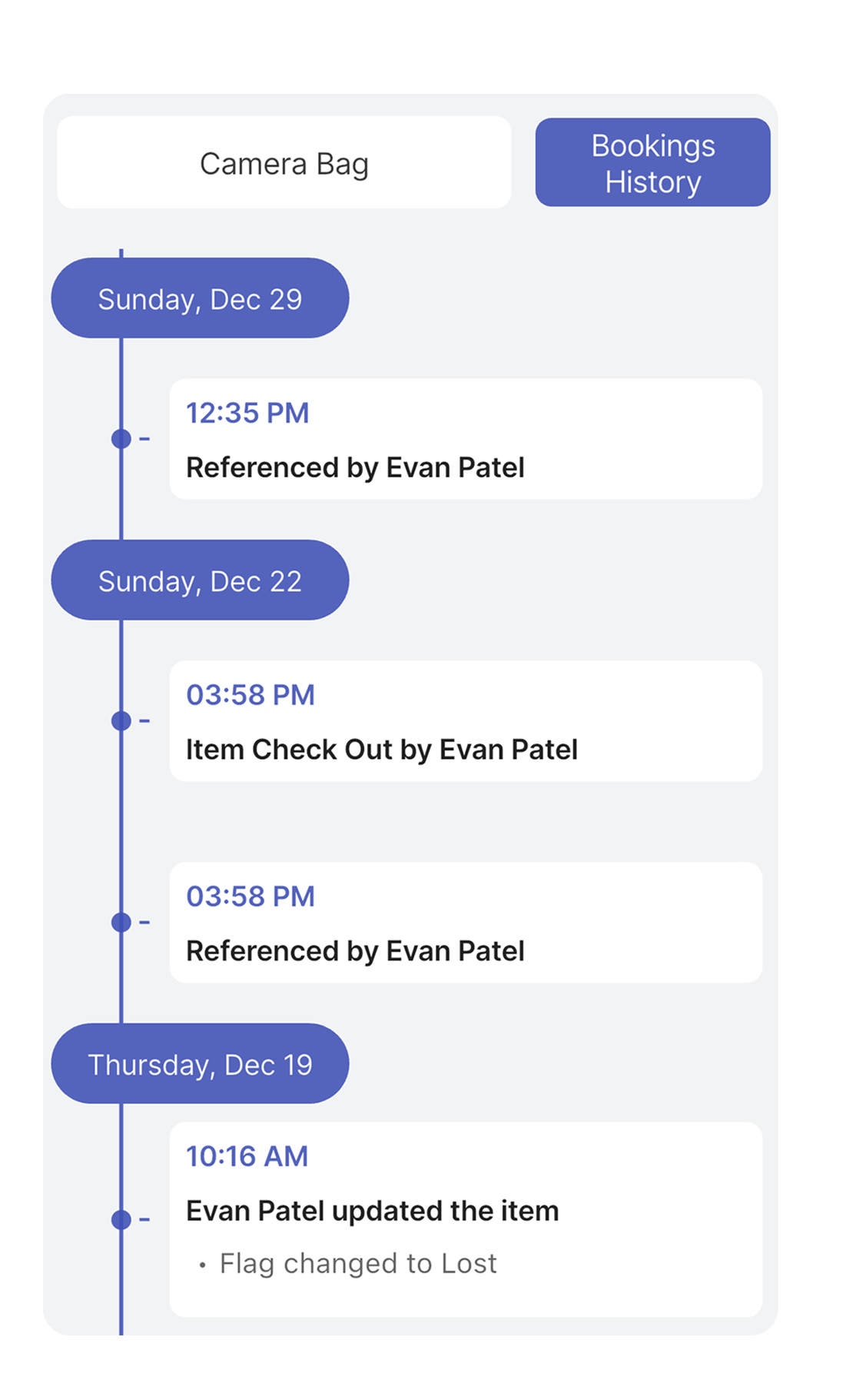
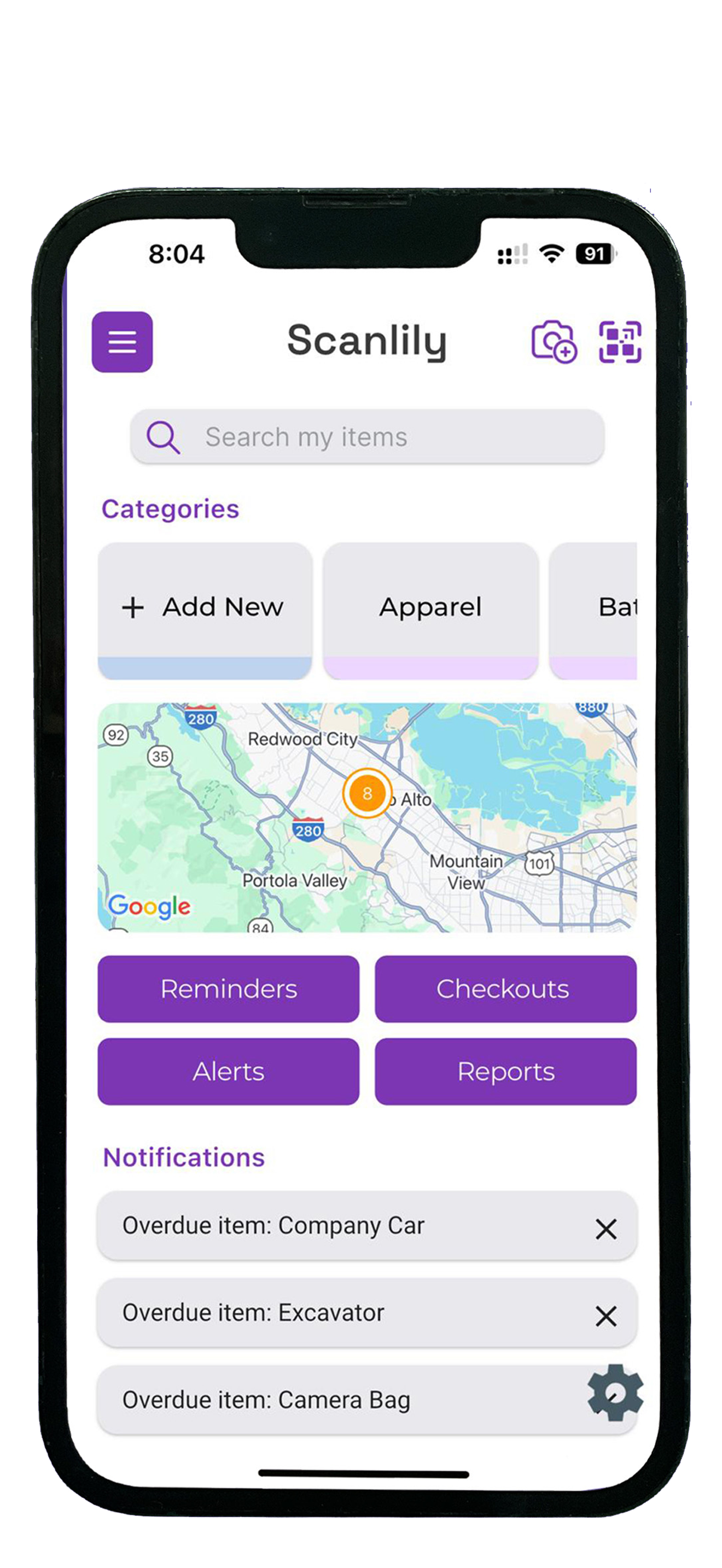
Security at Scanlily
Security around your belongings, including their history, is Scanlily’s top priority. We use advanced security protocols and a highly secure system, so your items are protected. Items are backed up daily. Passwords are managed by Google, so we don't store anyone's passwords. All images are signed (passkey protected). QR codes are private by default, so others cannot access the information about your item without a passcode. You can set the QR to public on the item page. Read more about security at Scanlily here.
Get Ready to Organize, Track and Reserve Everything with Scanlily

