Tool and Equipment Tracking
Track tools across job sites with GPS, manage checkouts and reservations, schedule maintenance to prevent breakdowns, and recover lost equipment - all through simple QR code scanning that works with or without the app.

Track tools across job sites with GPS, manage checkouts and reservations, schedule maintenance to prevent breakdowns, and recover lost equipment - all through simple QR code scanning that works with or without the app.



Scanlily’s Checkout mode allows equipment to be checked out like a library book. Scanlily’s Reservations modes are likewise simple to use. With Scanlily, you will always know who has what and when it's due back.


Instantly flag tools or equipment that require attention or repair. Set alerts for replacement, maintenance or upgrades, keeping your equipment and batteries functional. Scanlily helps you manage maintenance schedules proactively, preventing unexpected delays.
Offer your team the convenience of scanning QRs on items to get user manuals and instructions. For example, put a QR on scaffolding pieces and link a video on how it is put together. With Scanlily, you can choose to make items publicly viewable. Your employees and subs can scan with their phone’s camera with no need for the app or an account on the system.

Scanlily sells QR tags with the label “Scan if Found”. Most people are honest but might not return items if they are unsure how. When someone finds the equipment, they can scan it and communicate with you to return it.

When someone scans a tool's QR code, its GPS location automatically updates on an interactive map. If an item at that location is flagged, for example as broken, it appears in red. Spot problems before they cause delays.
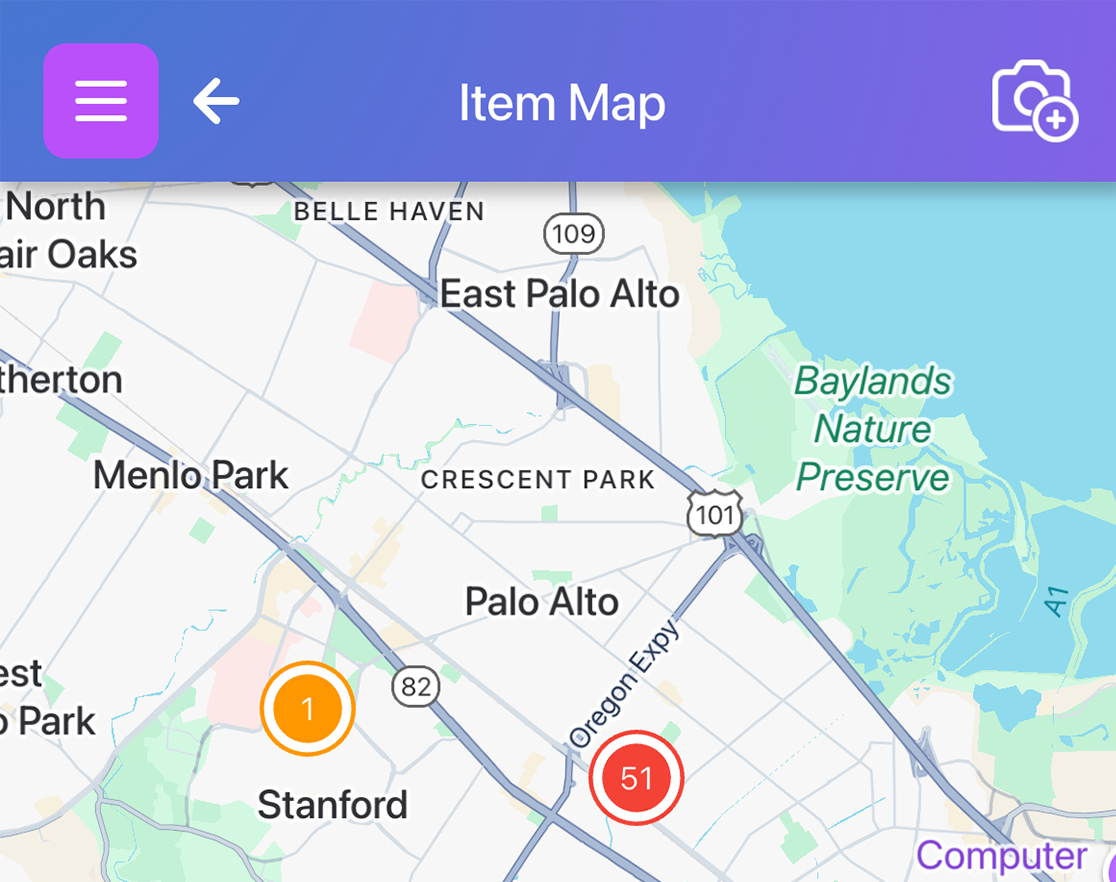
Monitor the cost of equipment purchases, as well as their current and replacement values. This is crucial for budgeting as well as for insurance purposes. Instantly see the total asset value. Create depreciation reports.

Allow your team to check equipment availability and status or instructions themselves. Due to Scanlily’s option of making items public, staff or subs don’t even need the app or an account on the system. They just scan with their phone's camera and a web page displays anything you want to convey about your gear.

